1) Head over to https://play.immutable.com/ and log in.
2) From the left side menu, select Balance.
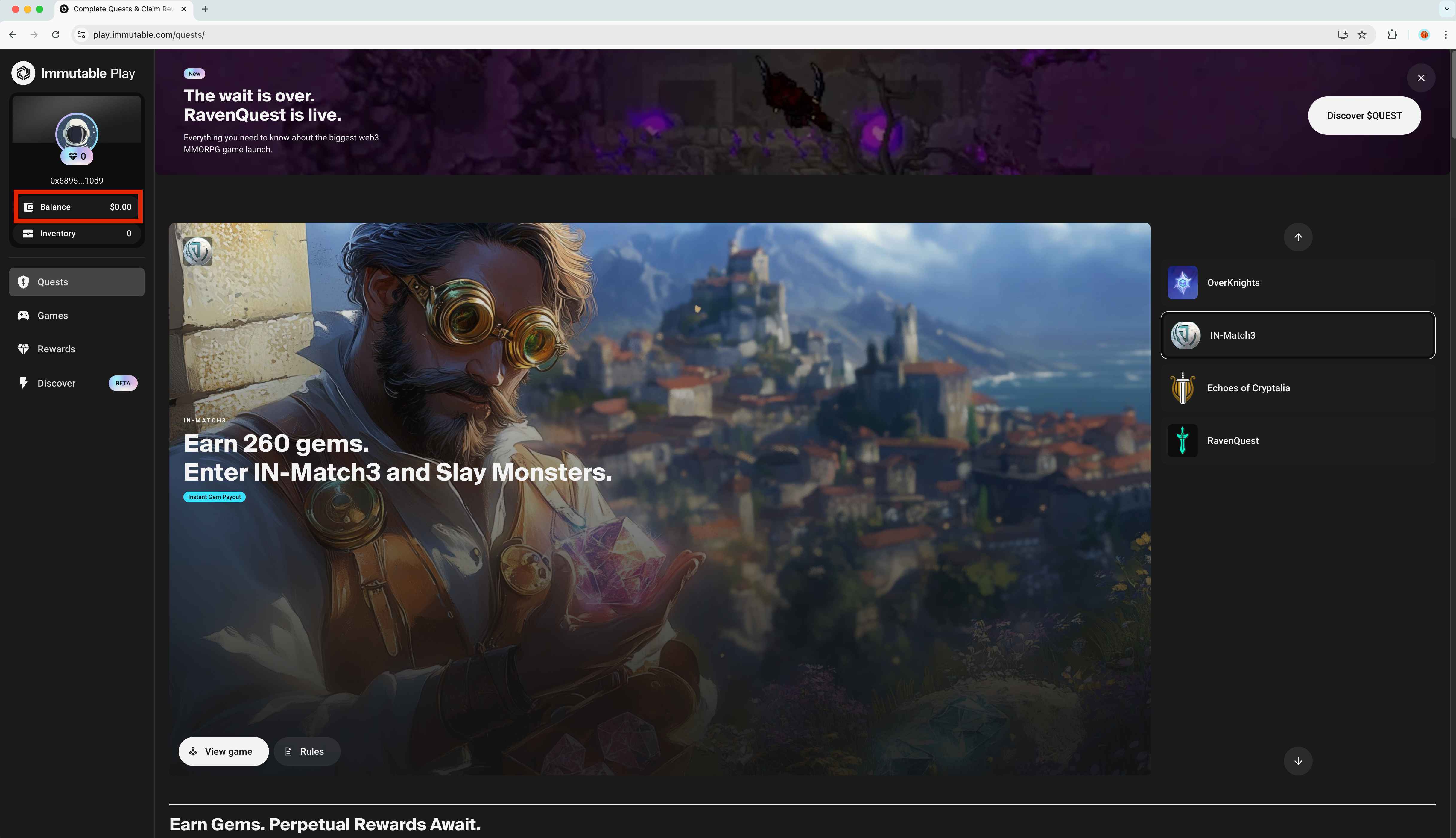
3) From the right-side user interface, select the Bridge option.
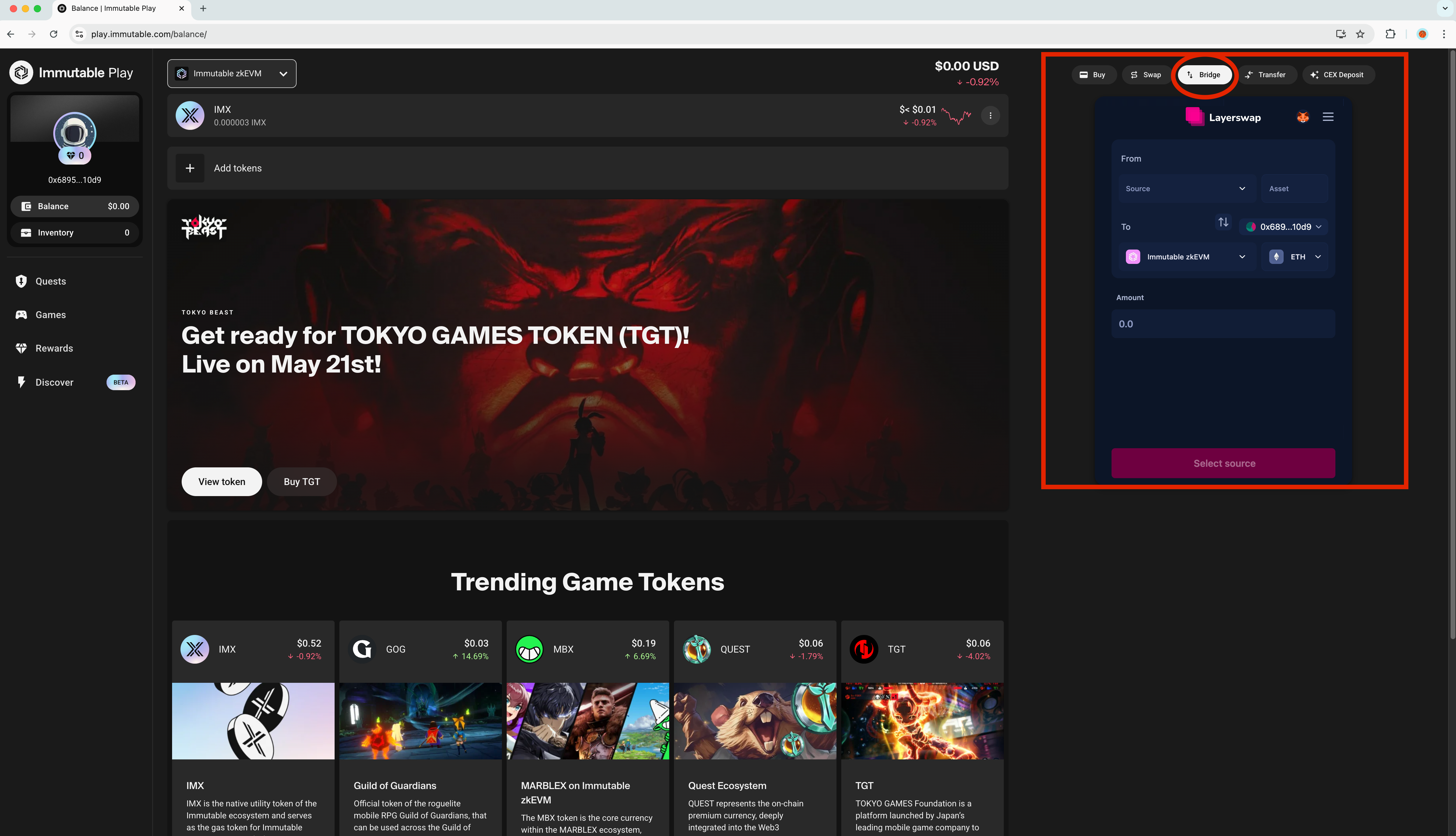
4) Connect Wallet, and choose the EVM address/wallet you wish to bridge tokens from, if you haven't already.
5) Select the network you'd like to bridge funds from, and then the token you'd like to bridge to your Passport.
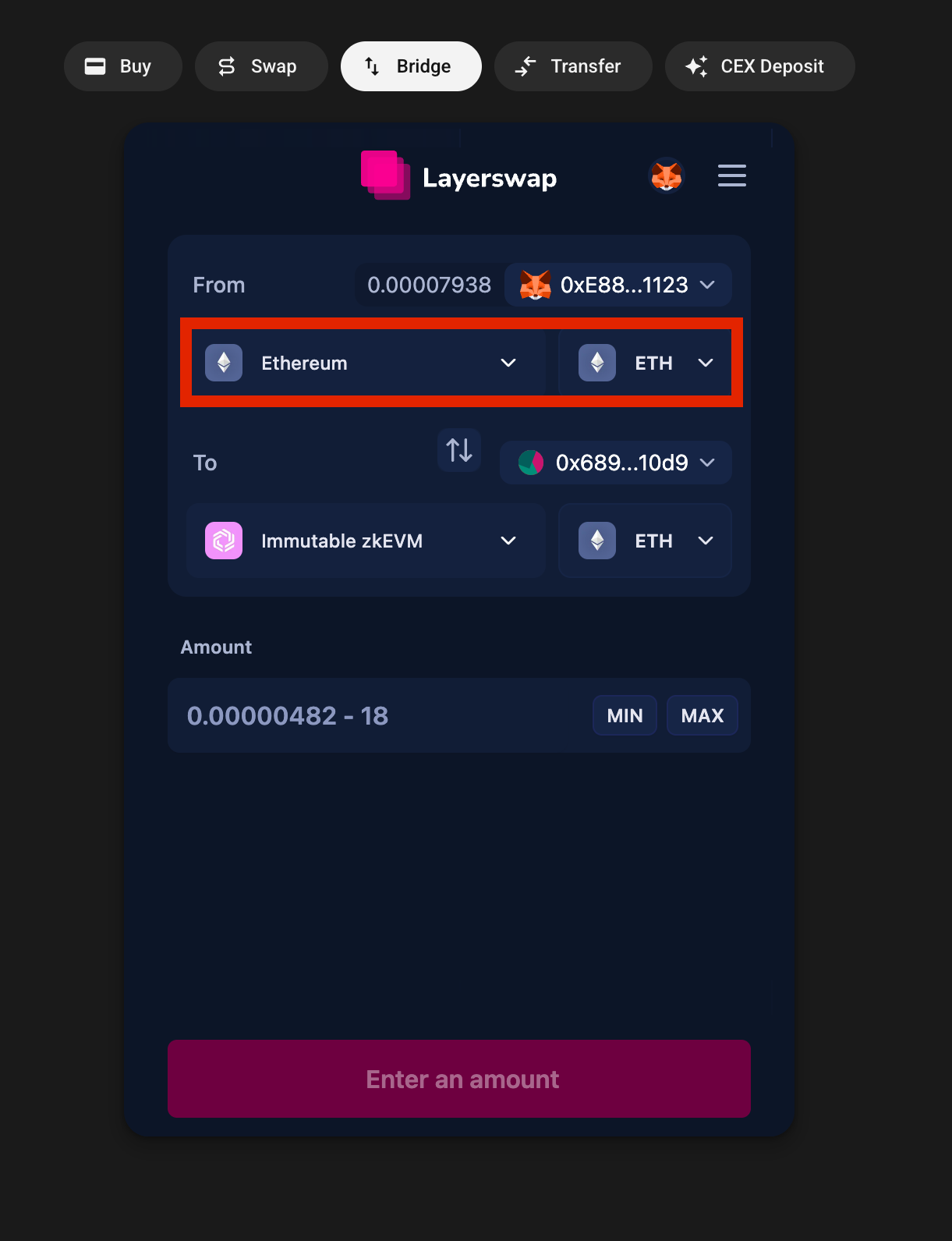
6) Add the desired amount and select Swap Now.
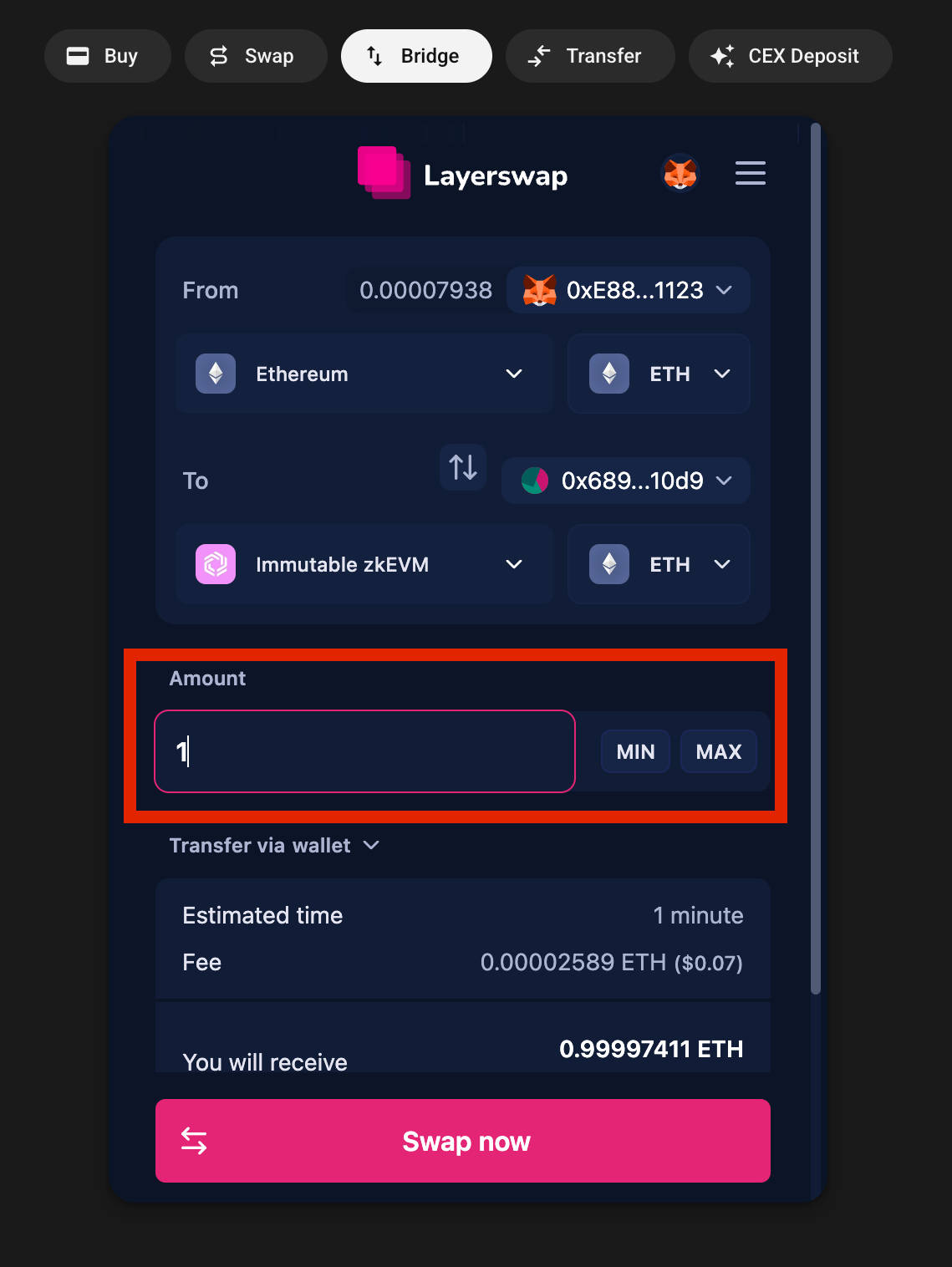
7) Confirm your Passport address and let the swap take place.
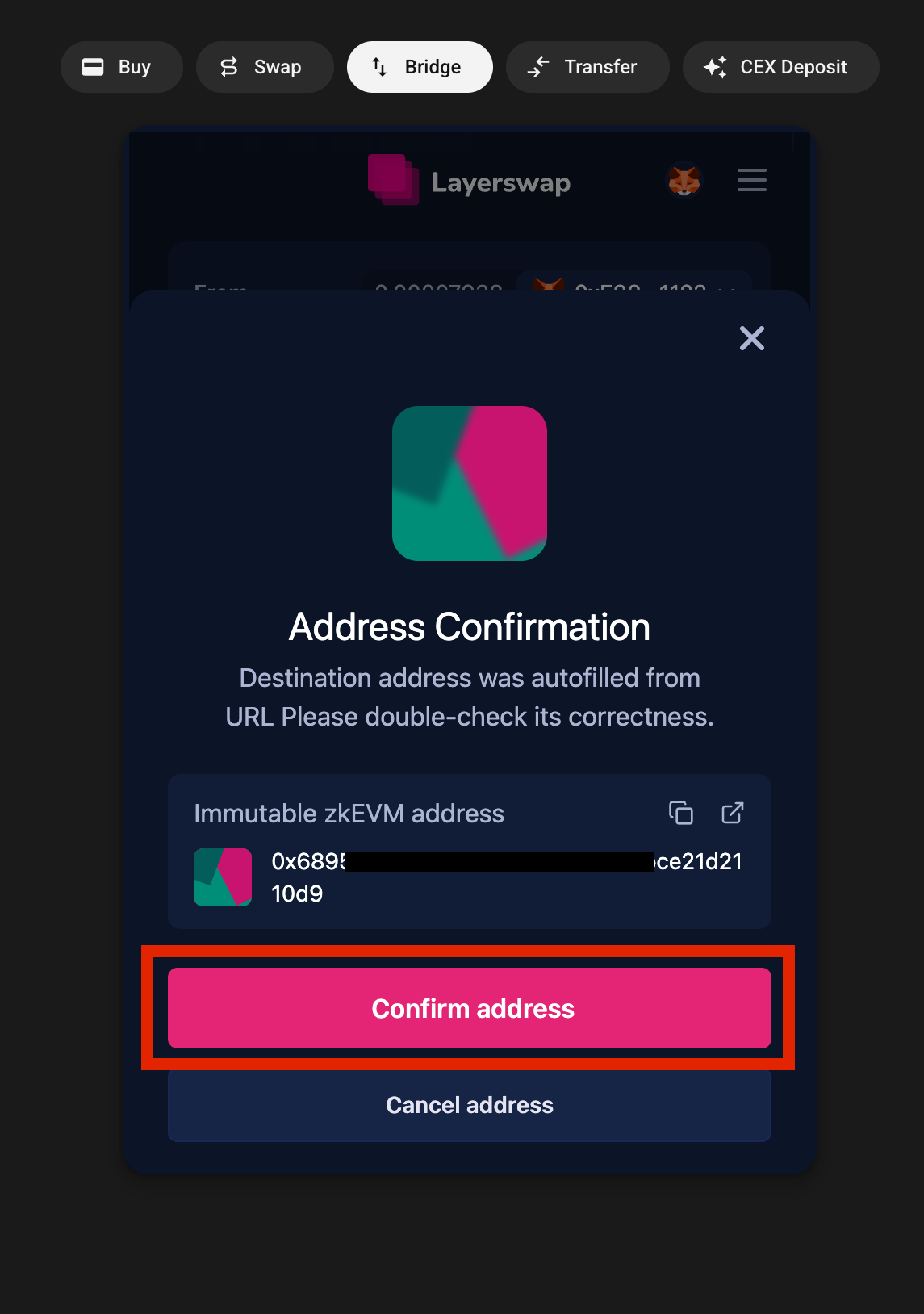
8) Congrats. You now have tokens in your IMX Passport.
Note: Always make sure to have some base currency in your EVM address for gas.
Note: You can watch the video guide here: https://youtu.be/6B_0jJBWJdU?feature=shared
Was this helpful?